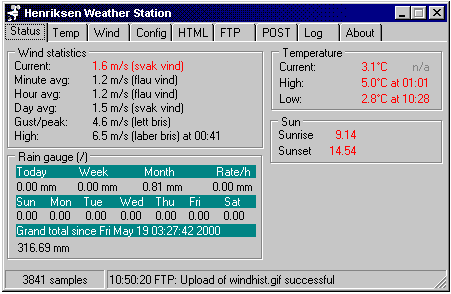
Temperature:
Displays current temperature, todays high and low. Resets at midnight or manually using the menu. There's also generated a windchill temperature if it's below 32 degrees Celsius and the wind is over 1.8 m/s.
Right-click and select Show temperature dialog menu gives you a temperature overview
Rain: If you have a 1-wire raingauge connected, it shows rainfall for today, current month and a total since last reset, (the value reported to the Dallas servlet) Todays reading resets at midnight, current month at midnight every new month, total only manually. (They can all be reset manually using the menu.)
Wind: The wind averages will, to a degree, adjust themself over a period of time.
They will probably not be right before after ~24 hours operation, and if the computer is heavily and periodically used, they will never be exactly on... :-)
Gust is a decreasing "high wind reading", ie if you have wind around 10mph and get one gust at 14.5 mph, Gust will start at 14.5 mph and over a period of time decrease.
High and Gust value are reset every midnight, or manually using the menu, Reset->Wind statistics
Right-click and select Show wind dialog menu gives you wind direction and speed
The COM-port you have the DS9097 connected to has to be inserted/modified to your settings. (COMx)
It's done by hacking WSERVER.INI, in the programs catalog.
There's also a couple of other files which can be modified by the user:
BEAUFORT.DAT is a list over beaufort wind names, can be customized, localized or whatever.
COMPASS.DAT is a list over the compass' directions: N, NE, NNE and so fort...
INI.TXT is the original file compiled with Dallas Semi's Createlist application, a serial number list (first number is ASSUMED NORTH).